How To Speed Up BSNL Broadband Connection?
Steps to speed up BSNL Dataone/Broadband Internet :
1. Open Control Panel -> Networking and Sharing Center -> Manage Network Connection.
2. Now a window showing all networks will be opened. Select BSNL Connection -> Right click -> Properties.
3. Now, double click on Internet Protocol Version(TCP/IPv4) and in newly opened window at bottom, select “Use the following DNS Server address” .
4. And fill these 2 DNS Addresses in two fields:
208.67.222.222
208.67.220.220
208.67.222.222
208.67.220.220
and hit OK. Thats it. Your BSNL Internet Broadband DNS Servers changed.
If you liked my post then,
Click here to Subscribe to FREE email updates from "itrickz", so that you do not miss out anything that can be valuable to you and your blog!!
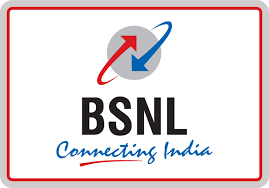








1 comments: on "How To Speed Up BSNL Broadband Connection?"
I cant see my link.
Post a Comment